5 03 2014
Free Download Latest 2014 Pass4sure&Lead2pass Red Hat RHCE EX300 Exam Questions (1-5)
mavis | Redhat Dumps, RHCE EX300 Dumps
Exam Times:
RHCE: Two and a half hours.
Pass Scores:
Total 300 points. Pass at 210 points.
Exam Environment:
Take examinations on a real system with a pre-installed virtual machine.
All exams must be completed in the virtual machine.
Network must be well configured. If the network can not be accessed, you will not pass the exam.
In the iptables configuration, if you need to refuse the access, please use “Reject”. (the default is set as ACCEPT.)
Note:
1. All the software package is stored at http://ip/dir/cdom.
2.You can use the real machine to verify whether the examination experiment is correctly completed in the virtual machine.
3.The network environment:
Host name : station.domainX0.example.com
IP Address: 172.24.X0.5/24 (If your machine is No.1, X0 is 10.)
Gateway : 172.24.10.254
4.You can use a real machine to verify the configuration of the virtual machine is properly completed : (different exam not the same Network domain , please look the situation)
dn10.ws.com domain is 172.28.10.0/24 network.
tk.com domain is 172.18.0.0/16 network.
Generally, the network is required to be rejected in exam.
Complete the task before the exam:
1. Reset root password
(1) Press any key to enter the menu within 5 seconds:
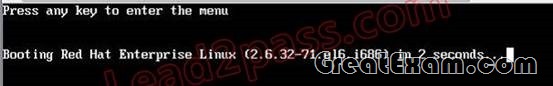
(2) Enter “e” to edit the commands
![clip_image002[4] clip_image002[4]](http://examgod.com/geimages/Free-Download-Latest-2014-Pass4sureLead2_A7B8/clip_image0024.jpg)
(3) Choose the line of begin with “kernel 1/…….”
![clip_image002[6] clip_image002[6]](http://examgod.com/geimages/Free-Download-Latest-2014-Pass4sureLead2_A7B8/clip_image0026.jpg)
(4) Select the kernel and sends a parameter : ” 1 ” , “s”, or ” single” . These parameters are means that the system will start to enter single-user mode :
![clip_image002[8] clip_image002[8]](http://examgod.com/geimages/Free-Download-Latest-2014-Pass4sureLead2_A7B8/clip_image0028.jpg)
(5) Press the “Enter” key , return to the start menu. Now press the letter “b” key to boot the system.
![clip_image002[10] clip_image002[10]](http://examgod.com/geimages/Free-Download-Latest-2014-Pass4sureLead2_A7B8/clip_image00210.jpg)
(6) Into single-user mode and reset the root password.
PS: In the in RHEL6 system , modify root password directly is invalid , you need to temporarily turn off SELinux. This is a bug in rhel6 system.
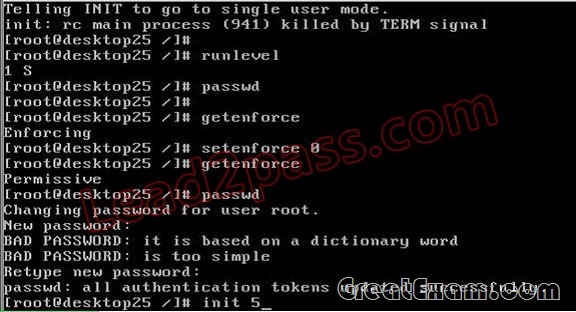
Here the detail of commands:
runlevel: View the current run level , check whether on the single-user mode
passwd: Change the root password
getenforce: Check whether to enable SELinux, forced mode ( Enforcing )
setenforce 0: temporary disable SELinux protection , in order to change the root password
init 5: Restart, and direct into run level 5 , the graphical interface
2. Configure your Host Name, IP Address, Gateway and DNS.
Host name: dtop5.dn.ws.com
IP Address:172.28.10.5/24
Gateway:172.28.10.1
DNS:172.28.10.1
Answers:
(1) Configure Host Name
# vim /etc/sysconfig/network
NETWORKING=yes
HOSTNAME=dtop5.dn.ws.com
GATEWAY=172.28.10.1
(2) Configure IP Address, Gateway and DNS.
Configure the network by Network Manager:
![clip_image002[12] clip_image002[12]](http://examgod.com/geimages/Free-Download-Latest-2014-Pass4sureLead2_A7B8/clip_image00212.jpg)
Note: Please remember to choose two options :
* Connect automatically
* Available to all users
Click “Apply”, save and exit , and restart your network services :
# Service network restart
(3) Validate these profiles:
a) Check gateway: # vim / etc / sysconfig / network

b) Check Host Name: # vim /etc/hosts
![clip_image002[4] clip_image002[4]](http://examgod.com/geimages/Free-Download-Latest-2014-Pass4sureLead2_A7B8/clip_image0024.gif)
c) Check DNS: # vim /etc/resolv.conf
![clip_image002[6] clip_image002[6]](http://examgod.com/geimages/Free-Download-Latest-2014-Pass4sureLead2_A7B8/clip_image0026.gif)
d) Check Gateway: # vim /etc/sysconfig/network-scripts/ifcfg-eth0
![clip_image002[8] clip_image002[8]](http://examgod.com/geimages/Free-Download-Latest-2014-Pass4sureLead2_A7B8/clip_image0028.gif)
Part 1
The next day, preparation of rhce. Attention, in the exam, Internet and system environment have been done in advance so you just need to operate directly. Remember the following several points:
(1) Remembering just operate on Virtual machine, don’t do anything on physical machine.
(2) Remembering your fire wall MUST BE emptied or bear your own consequences.
(3) Remembering to start using all the services. (chkconfig)
Question 1
In accordance with the following requirements to deploy ssh login service:
(1) harry belongs to example.com which can remote login your systems.
(2) However, users of remote.test can not use ssh login to your machine.
Answer:
[root@server1 ~]# grep sshd /etc/hosts.allow
sshd:.example.com
[root@server1 ~]# grep sshd /etc/hosts.deny
sshd:.remote.test
Notice:
tcp_wrappers has two configuration files and their priority level is
/etc/hosts.allow->/etc/hosts.deny
Question 2
Via nfs service share the /common directory in your system, just doine ONE share in
example.com domain.
Answer:
[root@server1 ~]# grep common /etc/exports
/common *.example.com(ro,sync)
Question 3
According to the following requirements, deploying your ftp login rule:
(1) Users in example.com domain must be able to login to your ftp server as an anonymous user.
(2) But users outside the example.com domain are unable to login to your server
Answer:
[root@server1 ~]# grep vsftpd /etc/hosts.deny
vsftpd:.example.com
[root@server1 ~]# grep vsftpd /etc/hosts.deny
vsftpd:ALL
/etc/vsftpd/vsftpd.conf:
anonymous_enable=YES
Question 4
Deploying your exam system: linking to the iscsi target in the instructor.example.com and distinguish it well, then formatted as ext3 file system. You must can be able to mout the file system of the iscsi target to the /mnt/iscsi directory in your own system and make this file system can automatically mount (permanently mount) after system restart.
Answer:
[root@server1 ~]# iscsiadm –mode discoverydb –type sendtargets –portal
instructor.example.com –discover
192.168.0.254:3260,1 iqn.2010-09.com.example:rdisks.server1
[root@server1 ~]# iscsiadm –mode node -targetname
iqn.2010-09.com.example:rdisks.server1
–portal instructor.example.com –login
Logging in to [iface: default, target:
iqn.2010-09.com.example:rdisks.server1, portal:
192.168.0.254,3260] (multiple)
Login to [iface: default, target:
iqn.2010-09.com.example:rdisks.server1, portal:
192.168.0.254,3260] successful.
Note: This part also need to be formatted and modify /etc/fstab mount
Question 5
In accordance with the following requirements, sharing /common directory through smb
service.
— your sub service must be in the SAMBA working-set
— the shared name of common is common
— the common share just can be shared by the customers in the example.com domain
— the common must can be available for browsing
— mary must cann login to the smb share and for read operation, “password”is the secret code if it need to be verified.
Answer:
[root@server1 iscsi]# grep -v “^\s*#” /etc/samba/smb.conf | grep -v “^\s*;” | grep -v “^\s*$”
[global]
workgroup = SAMBA
server string = Samba Server Version %v
hosts allow = 127. 192.168.0.
security = user
passdb backend = tdbsam
[common]
comment = Public Stuff
path = /common
public = no
browseable = yes
printable = no
read only = mary
Add SMB Mary users
smbpasswd -a mary
Modify the security context of /common directory
chcon -R -t samba_share_t /common
If you want to pass the Red Hat RHCE EX300 exam sucessfully, recommend to read latest Red Hat RHCE EX300 Dumps full version.

EX300 Download, EX300 Dumps, EX300 Exam Questions, EX300 PDF, EX300 Practice Exams, EX300 Practice Tests, EX300 VCE, Free EX300, Pass4sure EX300, Red Hat RHCE EX300